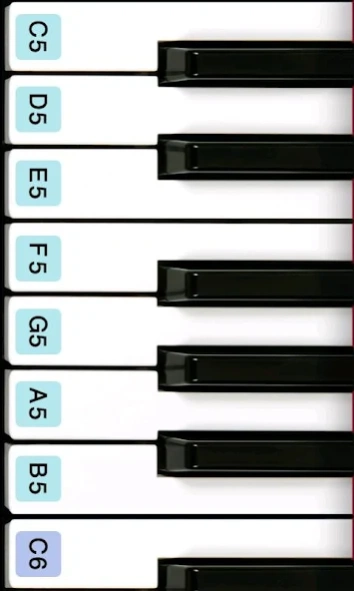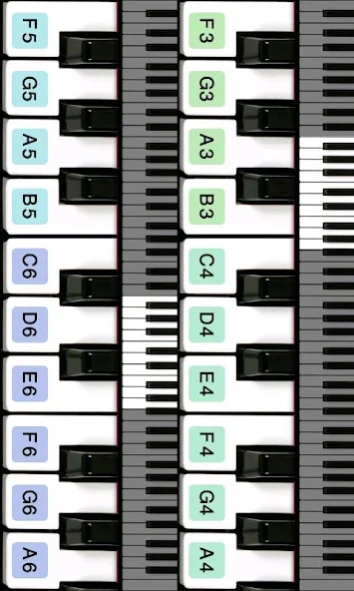Piano For You 1.3.1
Free Version
Publisher Description
Piano For You - I tried to make a best piano app on Google Play, so any feedback is welcome!
I tried to make a best piano app on Google Play, so any feedback is welcome!
- Good sounding (sampled instruments)
- Good looking
- Option for two stacked rows
- Low latency (compared to the rest piano apps)
- Custom instruments (record your own sample using microphone or open existent file)
- 128 MIDI instruments (really!)
- Recording
- MIDI over WiFi
- Full piano keyboard (88 keys)
- Nice key labels
- Fast loading (less than 0.3 second)
- Multitouch support
- Sustain pedal
- No ads!
Piano For You is suitable for professional musicians as well as for learning piano. Many vocalists use it to track pitch. Composers use Piano For You to record their musical ideas on the go. You should try it too :)
Latency is a real pain on Android devices, but I've done all I can. If you find a piano app with lower latency, I'll give you the full version for free, with your name in the credits :)
Note: latency is much better on recent devices.
Additional HQ instruments (Rhodes Piano, Accordion and Church Pipe Organ) are paid, but hey, there are no ads!
You can also support me buying a full version - it includes all the instruments and missed features.
Permissions:
- WRITE_EXTERNAL_STORAGE is for exporting your piano recording in .wav format and instruments download
- WRITE_SETTINGS is for setting recording as a ringtone
- INTERNET is for instruments download (rhodes piano, accordion and organ)
- BILLING is for in-app purchases
- CHANGE_NETWORK_STATE is for MIDI over WiFi
- CHANGE_WIFI_MULTICAST_STATE is for MIDI over WiFi
- ACCESS_WIFI_STATE is for MIDI over WiFi
- RECORD_AUDIO is for recording samples
About Piano For You
Piano For You is a free app for Android published in the Audio File Players list of apps, part of Audio & Multimedia.
The company that develops Piano For You is Pavel Alexeev. The latest version released by its developer is 1.3.1. This app was rated by 1 users of our site and has an average rating of 4.0.
To install Piano For You on your Android device, just click the green Continue To App button above to start the installation process. The app is listed on our website since 2015-04-21 and was downloaded 53 times. We have already checked if the download link is safe, however for your own protection we recommend that you scan the downloaded app with your antivirus. Your antivirus may detect the Piano For You as malware as malware if the download link to com.pash.piano is broken.
How to install Piano For You on your Android device:
- Click on the Continue To App button on our website. This will redirect you to Google Play.
- Once the Piano For You is shown in the Google Play listing of your Android device, you can start its download and installation. Tap on the Install button located below the search bar and to the right of the app icon.
- A pop-up window with the permissions required by Piano For You will be shown. Click on Accept to continue the process.
- Piano For You will be downloaded onto your device, displaying a progress. Once the download completes, the installation will start and you'll get a notification after the installation is finished.